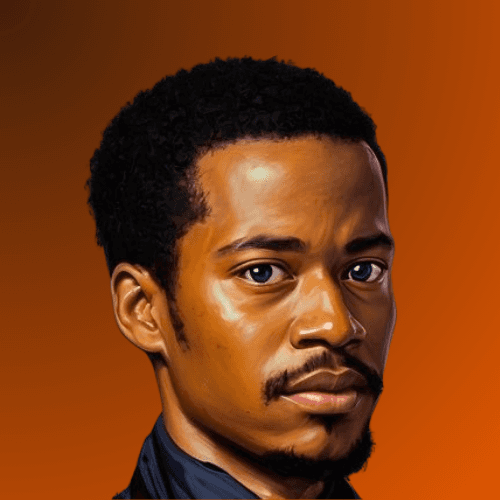Mar 24, 2024
8min read
Automation and Efficiency: Tools and Techniques Every Software Engineer Should Know
In software engineering, efficiency is key. The ability to automate repetitive tasks and streamline workflows can significantly enhance productivity and reduce errors. This article will introduce you to essential tools and techniques that every software engineer should know to automate processes and improve efficiency. Whether you're working on a small project or a large-scale system, these strategies can help you save time and focus on what truly matters—building great software.
The Power of Automation
Automating Code Deployment with Continuous Integration/Continuous Deployment (CI/CD)
CI/CD pipelines have become a standard in modern software development. They automate the process of integrating code changes, testing, and deploying them to production, ensuring that new features and fixes are delivered quickly and reliably.
Why It Matters: CI/CD pipelines reduce the risk of human error, accelerate the release cycle, and ensure that your code is always in a deployable state. This leads to faster feedback loops and higher-quality software.
Practical Application: Set up a CI/CD pipeline using tools like Jenkins, GitLab CI, or GitHub Actions. Automate the process of running tests, building your application, and deploying it to staging or production environments. This allows you to focus on coding, knowing that your pipeline will handle the rest.
Automated Testing: Ensuring Code Quality with Less Manual Effort
Testing is a crucial part of software development, but it can be time-consuming if done manually. Automated testing frameworks allow you to write tests that run automatically, ensuring that your code is functioning as expected without requiring constant manual intervention.
Why It Matters: Automated testing increases code reliability, reduces the likelihood of bugs, and frees up time for developers to focus on new features rather than debugging existing ones.
Practical Application: Implement automated testing using tools like JUnit for unit testing, Selenium for UI testing, or Cypress for end-to-end testing. Integrate these tests into your CI/CD pipeline to ensure that every code change is tested before it’s deployed.
Streamlining Development Workflows
Version Control: Collaborating and Managing Code Efficiently
Version control systems like Git are essential for managing codebases, especially in team environments. They allow multiple developers to work on the same project simultaneously without conflicts and provide a history of changes that can be reviewed and reverted if necessary.
Why It Matters: Version control enables efficient collaboration, better code management, and the ability to track and undo changes when needed. It also supports branching and merging, allowing developers to work on features in isolation before integrating them into the main codebase.
Practical Application: Use Git to manage your codebase, create branches for new features or bug fixes, and use pull requests to review and merge changes. Familiarize yourself with Git commands like `rebase`, `cherry-pick`, and `bisect` to handle more complex scenarios.
Scripting: Automating Routine Tasks
Scripting languages like Python, Bash, or PowerShell can be used to automate routine tasks, such as file manipulation, data processing, or environment setup. By writing scripts to handle repetitive tasks, you can save time and reduce the chance of errors.
Why It Matters: Scripting allows you to automate manual processes, freeing you from repetitive work and ensuring that tasks are performed consistently and correctly every time.
Practical Application: Write scripts to automate tasks like setting up development environments, deploying applications, or processing data files. For example, use a Bash script to automate the process of creating a new project, setting up version control, and installing dependencies.
Advanced Techniques for Enhanced Efficiency
Infrastructure as Code (IaC): Managing Infrastructure with Code
Infrastructure as Code (IaC) is a practice that involves managing and provisioning computing resources using configuration files. Tools like Terraform, AWS CloudFormation, and Ansible allow you to define your infrastructure in code, making it easy to replicate environments and apply changes consistently.
Why It Matters: IaC improves the reliability and scalability of your infrastructure by ensuring that environments are consistent and can be easily recreated. It also allows for version control of your infrastructure, enabling you to track changes and roll back if needed.
Practical Application: Use Terraform to define your cloud infrastructure, including servers, databases, and networking components. Store your infrastructure code in a version control system alongside your application code, and use CI/CD pipelines to apply infrastructure changes automatically.
Containerization: Isolating Applications for Consistent Environments
Containerization, using tools like Docker, allows you to package your application and its dependencies into a single container that can run consistently across different environments. Containers ensure that your application behaves the same in development, testing, and production, reducing the “it works on my machine” problem.
Why It Matters: Containers improve portability, scalability, and consistency, making it easier to develop, test, and deploy applications across various environments.
Practical Application: Create Docker containers for your applications and use Docker Compose to manage multi-container setups. Integrate containerization into your CI/CD pipeline to automate the building and deployment of container images, ensuring that your application runs reliably in any environment.
Conclusion
Automation and efficiency are not just about saving time—they're about creating a workflow that allows you to focus on what really matters: solving problems and building great software. By leveraging tools like CI/CD pipelines, automated testing, version control, scripting, Infrastructure as Code, and containerization, you can streamline your development process, reduce errors, and deliver higher-quality software faster.
Final Thoughts: Embracing automation and efficiency techniques is essential for any software engineer looking to stay competitive in today’s fast-paced tech environment. These tools and techniques not only save time but also improve the overall quality of your work.
Call to Action 🚀: Identify one or two areas in your current workflow that could benefit from automation. Start small, perhaps by setting up a CI/CD pipeline or writing a script to automate a routine task, and gradually incorporate more tools and techniques to enhance your efficiency as a software engineer.
By Richard Nkulu